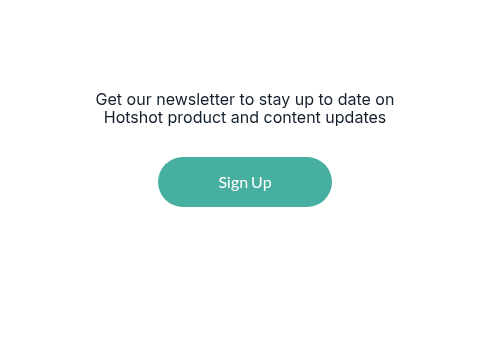How do I change my CLE jurisdictions?
On the Tracks & CLE page, all your licensed jurisdictions will be listed under the CLE jurisdiction filter. To filter to tracks that are eligible for CLE credit in your jurisdiction, you can check one or more of the CLE jurisdiction boxes.
You can add or remove CLE jurisdictions in your account profile. To do this, click on your name in the upper right corner and select account, choose the jurisdictions you want to add, then click "update profile."