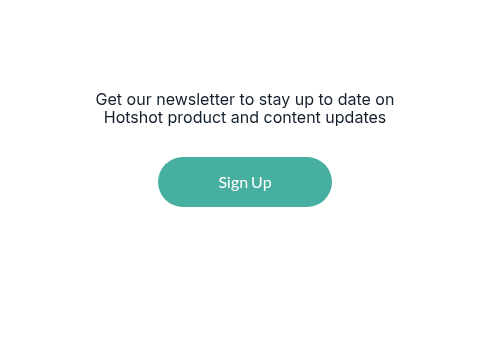Help with signing up
Signing up is really easy
Just go to our sign up page and enter your name, work or law school email address, and set your password.
When I enter in my email, it says “has already been taken”
That means you’ve already registered your email address in our system. If you can’t remember your password you can reset it by following the forgot password link, and you’ll receive an email with a link to create a new password.
It won’t allow me to sign up with my email address
That’s probably because you’re using a personal email address rather than a work or law school address. If you’re trying to sign up with a Gmail or similar personal email address, please use your work or school email address.
I never received a confirmation email from Hotshot
Here are some suggestions to try:
-
Check your spam, junk, or promotional email folders
-
Reach out to your IT department to see whether it is has been stopped by an email filter